Trendo Trading Platform Update Announcement – Version 4.4.02
Dear Trendo Users,
We are pleased to inform you that the new version of the Trendo trading platform (Version 4.4.02) has been released and is now available to you.
In this update, in addition to fixing some bugs from previous versions, the main focus has been on improving the economic calendar, news release speed, user interface, and trading time zone settings.
Economic Calendar and News Distribution System Enhancement
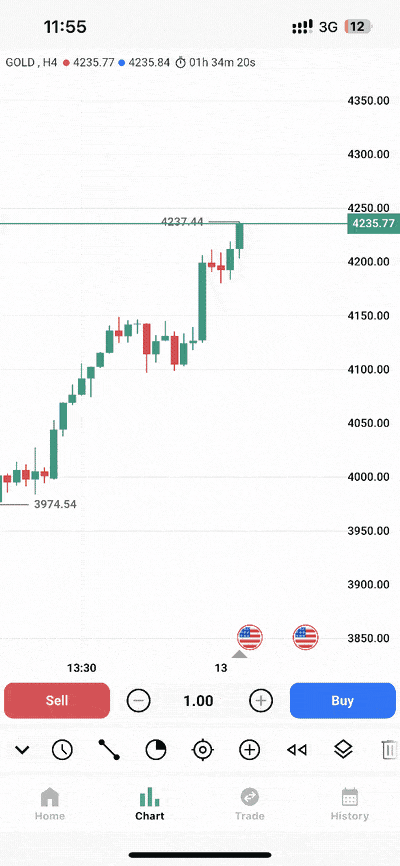
In this version, extensive changes have been made to the economic calendar and news distribution section, making Trendo one of the best sources for economic and news information.
Increased News Release Speed:
By changing the news source and optimizing the system, results and analyses related to economic news are now published in the shortest possible time on the Trendo trading platform's economic calendar and users are notified through notifications.
Display of Important Data on Charts:
Data marked in red in the economic calendar (indicating very high importance) are now displayed directly on the price charts of the relevant symbols for more accurate analysis.
Addition of New "All Black" Theme
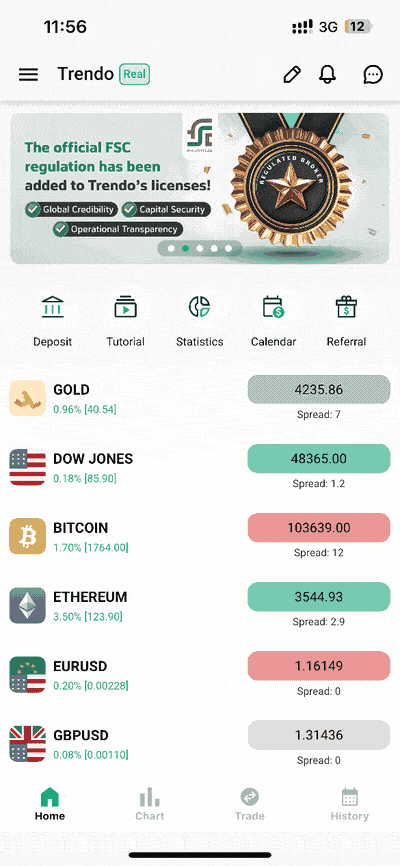
The Trendo technical team, with the goal of improving user experience, has expanded the application's appearance options from two modes (Light and Dark) to three modes, adding a new Black theme.
Black Theme Features:
In this mode, all sections of the platform are designed completely in black with no other colors used. This theme is attractive for users who prefer an all-dark appearance.
In contrast, the Dark theme still features a combination of various dark colors.
To activate your desired theme:
Access Settings from the main menu and select your preferred mode in the Theme section.
Ability to Select Preferred Time Zone for Trading

In the new version, users can adjust the trading display time based on their desired time zone.
The Time Zone feature in trading allows you to set the display time of data, charts, and trading hours according to your preferred time zone.
More simply:
If you live in a country where the time differs from the server or global market time (for example, GMT+3:30 or GMT+4), by setting the time zone, the times displayed on the platform will synchronize with your local time.
To change the time zone:
Go to the menu, then Settings > Time Zone, then select your desired country and city. The difference from GMT reference time is also displayed in this section.
To benefit from the latest features, update the Trendo trading platform to the new version through the links below:
If you have any questions or need further guidance, Trendo support team is ready to assist you 24/7.
Respectfully, Trendo Team
Related Articles
Trendo Trading Platform Update Announcement – Version 4.4.22
Dear Trendo users, we hereby inform you that the new version of the Trendo trading platform (Version 4.4.22) has been released and is now available to you. In this update, in addition to fixing some issues from previous versions, the main focus has ...Trendo Trading Platform Update – Version 4.3.00
Dear Trendo Users, We’re excited to announce that the latest version of the Trendo Trading Platform (v4.3.00) has been released and is now available. In this update, a new and powerful Chart Replay feature has been added to the platform, designed to ...Trendo Trading Platform Update Announcement– Version 4.2.68
Dear Trendo users, We’re excited to announce that the latest version of the Trendo Trading Platform (v4.2.68) is now available. This update brings new features designed to enhance your trading experience, along with fixes for previous bugs. New ...Trendo Platform Update: Version 4.3.85 Released
Dear Trendo users, We are pleased to announce that the new version of the Trendo trading platform (v4.3.85) is now available. This update not only resolves several issues from previous versions but also focuses on enhancing technical analysis tools ...Trendo Trading Platform Update Announcement – Version 4.4.35
Trendo Trading Platform Update Announcement – Version 4.4.35 Dear Trendo users, We are pleased to inform you that the new version of the Trendo trading platform (version 4.4.35) has been released and is now available to you. In this update, in ...
Popular Articles
Trendo Trading Platform Update Announcement – Version 4.4.22
Dear Trendo users, we hereby inform you that the new version of the Trendo trading platform (Version 4.4.22) has been released and is now available to you. In this update, in addition to fixing some issues from previous versions, the main focus has ...Trendo Trading Platform Update Announcement – Version 4.4.35
Trendo Trading Platform Update Announcement – Version 4.4.35 Dear Trendo users, We are pleased to inform you that the new version of the Trendo trading platform (version 4.4.35) has been released and is now available to you. In this update, in ...Trendo Trading Platform Update Announcement– Version 4.2.68
Dear Trendo users, We’re excited to announce that the latest version of the Trendo Trading Platform (v4.2.68) is now available. This update brings new features designed to enhance your trading experience, along with fixes for previous bugs. New ...Trendo Trading Platform Update – Version 4.3.00
Dear Trendo Users, We’re excited to announce that the latest version of the Trendo Trading Platform (v4.3.00) has been released and is now available. In this update, a new and powerful Chart Replay feature has been added to the platform, designed to ...Trendo Trading Platform Update Announcement – Version 4.4.02
Dear Trendo Users, We are pleased to inform you that the new version of the Trendo trading platform (Version 4.4.02) has been released and is now available to you. In this update, in addition to fixing some bugs from previous versions, the main focus ...
Recent Articles
Installing the Trendo Application on Telegram (Mini App)
In addition to the mobile, Windows, and macOS versions, Trendo users can access the Trendo Telegram Mini App as well as the Telegram trading management bot to manage their trading accounts. Installing and Connecting the Trendo Mini App and Trading ...Trendo Trading Platform Update Announcement – Version 4.4.35
Trendo Trading Platform Update Announcement – Version 4.4.35 Dear Trendo users, We are pleased to inform you that the new version of the Trendo trading platform (version 4.4.35) has been released and is now available to you. In this update, in ...Trendo Trading Platform Update Announcement – Version 4.4.22
Dear Trendo users, we hereby inform you that the new version of the Trendo trading platform (Version 4.4.22) has been released and is now available to you. In this update, in addition to fixing some issues from previous versions, the main focus has ...Deposit via Visa and Mastercard
On the Trendo trading platform, users can instantly and easily fund their trading accounts using international bank cards such as Visa Card and Mastercard. Steps to Deposit via Visa Card or Mastercard on the Trendo Platform Log in to your account on ...Trendo Trading Platform Update Announcement – Version 4.4.02
Dear Trendo Users, We are pleased to inform you that the new version of the Trendo trading platform (Version 4.4.02) has been released and is now available to you. In this update, in addition to fixing some bugs from previous versions, the main focus ...